
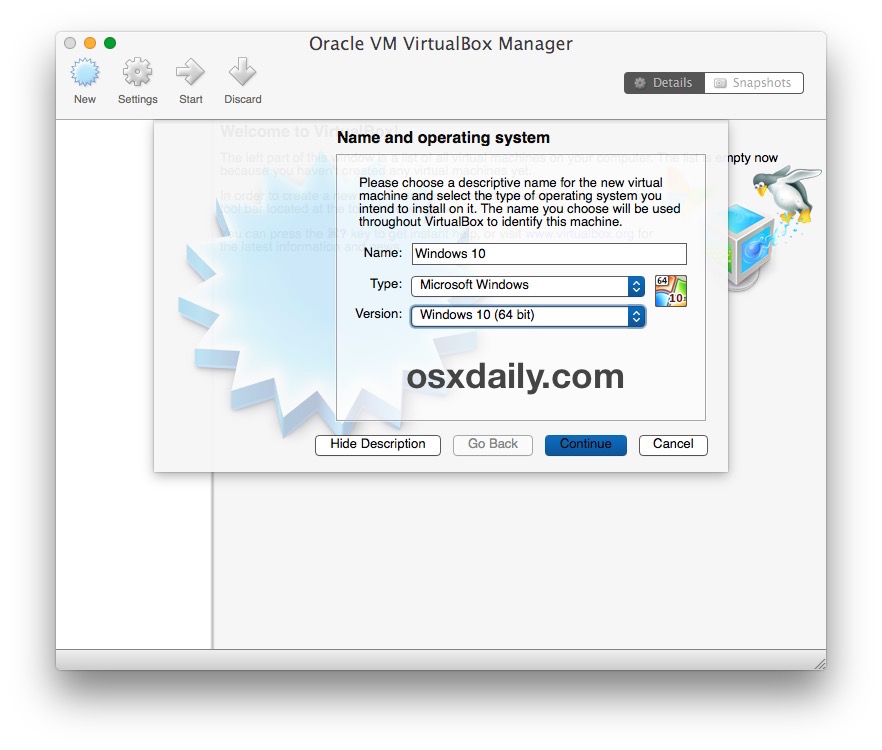
Next, double-check that Enable EFI (special OSes only) is checked in Unallocated space (without making a partition) and then you should be able toĬlick Next to start installing Windows. Once you have just the EFI and unallocated space, click the You will see two partitions, EFI and BOOTCAMP.Which type of installation do you want? choose When the Windows 10 installer begins and you are asked MacOS to select your external drive as a startup disk. Is checked! The EFI partition on your external drive is required for Before starting the VM, double-check that Enable EFI (special OSes only).If you attempt to run the VM and it fails to run, try unmounting/ejecting the.If you start VirtualBox normally, you won't see the VM that you created when.Installing Windows 10 on the External Drive via VirtualBox So that you can install Windows 10 onto your external drive. Then click the CD icon and choose your Windows 10 ISO.Ĭlick OK to save these settings. Controller: SATA: Check the Use Host I/O Cache optionĪttached to this SATA controller should be two devices: bootcamp.vmdk andĪn optical drive that may appear as "Empty".Enable EFI (special OSes only): checked.Boot Order: Only check Hard Disk and Optical move Hard Disk up before Optical.In the main application window, select the WIN10 VM and click Settings. If you did,Įject the external drive using Disk Utility but leave it connected to your If you cannot successfully choose bootcamp.vmdk as your virtual hard diskįile, make sure you successfully opened VirtualBox using sudo. Use an existing virtual hard disk file: ~/virtualbox/bootcamp.vmdk.Machine Folder: /Users/UserName/virtualbox.In the Finder menu for Virtualbox, go to Machine -> New.Sudo /Applications/VirtualBox.app/Contents/MacOS/VirtualBox You can also use Homebrew to install VirtualBox.VirtualBox Oracle VM VirtualBox Extension Pack for your version of Virtualbox Located on the D: drive, not the same drive to which Windows was installed. Installation to be successful, the Windows Support Software assumes it is You will need this folder copied to a separate USB flash drive in order for.
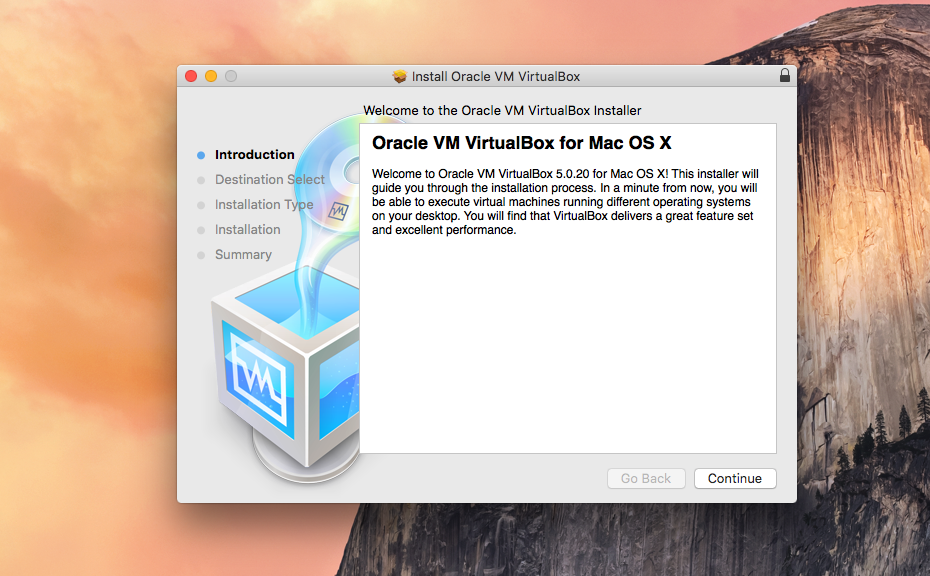
This folder contains the Apple drivers to be installed after Windows is installed.You can save this WindowsSupport folder locally to the Downloads folder.
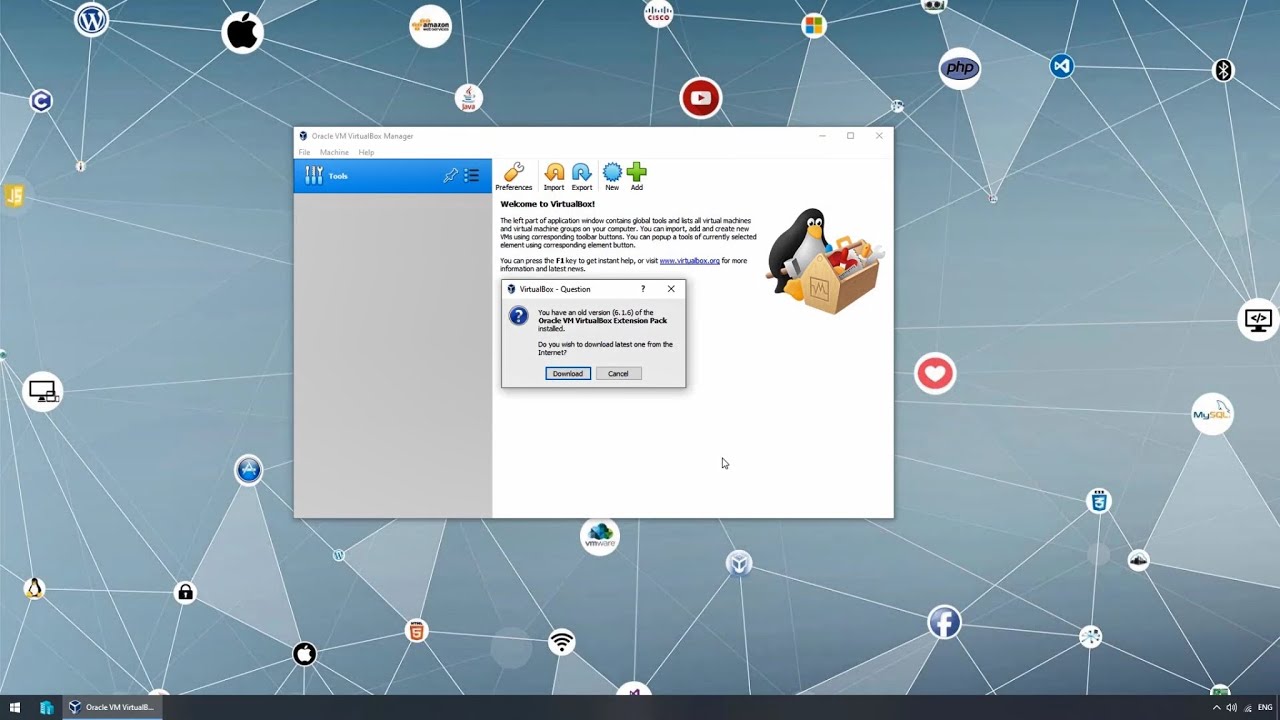
In the Finder menu, go to Action -> Download Windows Support Software.Go to Applications -> Utilities -> Boot Camp Assistant (or use Spotlight).Procedure Install Windows 10 via Boot Camp Assistant VirtualBox 6.1.2 Oracle VM VirtualBox Extension Pack.Install Windows 10 to External Drive from Mac.Install Windows on the external SSD/HDD for your Mac.Tech Tip: How to Use Boot Camp on an External Drive.

Install Windows via Boot Camp on External Driveĭirections for getting windows 10 to work with virtualbox 6.0.12.


 0 kommentar(er)
0 kommentar(er)
